As a photographer, creating a client welcome and style guide is an excellent way to set clear expectations and provide your clients with essential information about your preferences and recommendations for their photoshoot. It also helps you establish a cohesive brand identity, portrays a more professional image, and helps ensure a smooth working relationship with your clients. It’s also a great quick reference for clients when they have questions.
In this blog post, I will go over some of the most essential items to include in your guide, as well as some suggested pages to make it more personalized.
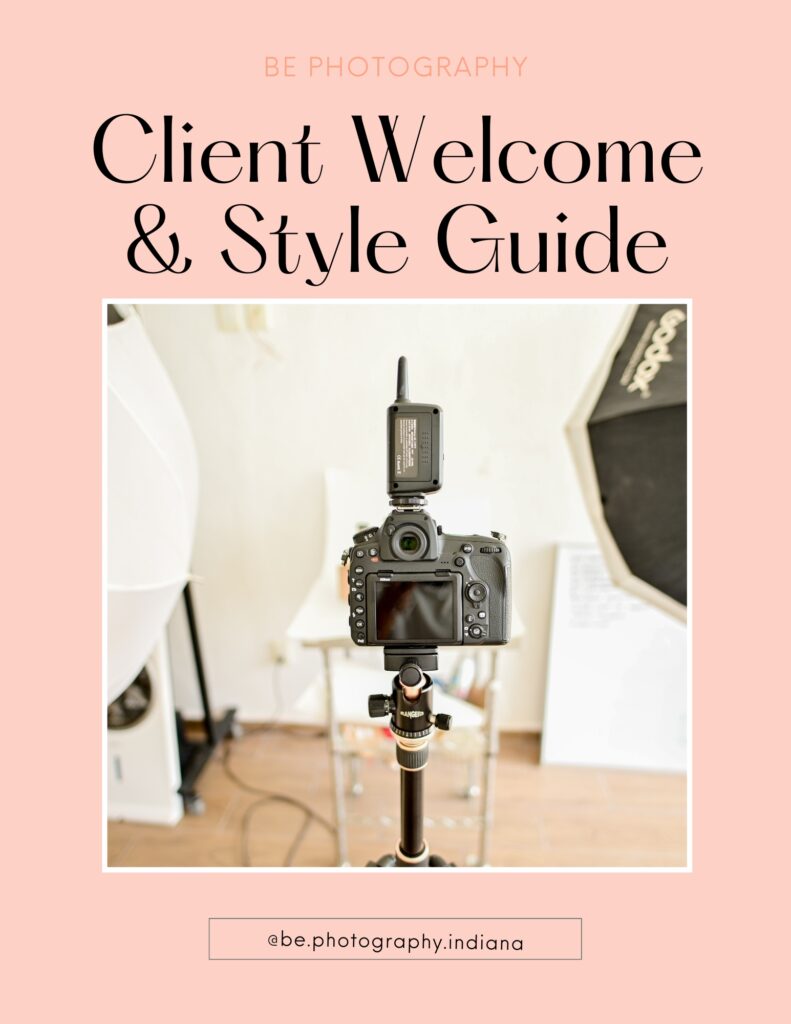
Choose a Platform
Choose a platform with which to create your welcome and style guide. My personal preference is Canva.

Canva is a free platform with thousands of templates you can use for creating calendars, QR codes, ebooks, guides, social media posts, and so much more. If you haven’t used Canva yet, you’re missing out! This platform makes it easy to create beautiful welcome and style guides on your own with little effort.
Try Canva now!
What to Include
Be sure to include all essential information your client will need throughout the process of working with you. This enables the client to reference your guide when they have a question instead of having to email, text, or call. This list of what to include is merely a guide; you may add, combine, or omit pages if you choose.
Title Page
Create a title page for your Welcome and Style Guide. Add photos, your business logo, and your web address for easy client reference.
Table of Contents
A table of contents is optional. I like to use one to help clients better find what they are looking for when referencing the guide for answers, but this chalks up to personal preference.
Welcome Message
Use this opportunity to welcome your client to your business. They had so many choices, and they CHOSE YOU to be their photographer. Welcome them and introduce yourself. Talk about your photography experience and style, your interests and hobbies, your family life, or whatever you choose, but keep in mind this is likely the first impression you are sending to your client, so make it personal, but keep it professional.
Service Package Listing
If you have created specific client service packages then add a page in your client welcome and style guide that details all of your service packages. If you offer a-la-carte services, you may list those here if you want as well.
Booking Process
Outline the booking process for your clients so they are able to follow along without missing a step! I like to include my contract and a pre-shoot questionnaire in my booking process in order to finalize a booking. This helps me get the contract out of the way first and gather important shoot info ahead of time.

Wardrobe and Styling
Offer tips on wardrobe choices that complement your photography style and the overall mood of the shoot. You can provide further guidance on coordinating outfits for families to create a harmonious look in group shots. I have created a shareable board on Pinterest with seasonal outfit suggestions to help!
Posing & Props
Provide posing ideas and tips to help clients feel relaxed and confident during the shoot. Explain how you’ll capture genuine emotions and expressions during the session. Suggest props and accessories that can add interest and personalization to the shoot. You can even have your client bring a few of their own personal items if they wish like a hat, glasses, or an instrument,
Locations, Lighting, and Time of Day
Discuss your preferred shooting locations with the client. Mention the types of locations that align with your photography style. Offer suggestions or provide a list of recommended locations or venues for different types of shoots (e.g., outdoor, indoor, urban, rustic). Try to avoid booking outdoor shoots for the middle of the day when the sun is the harshest unless there are areas of shade. Recommend shooting during the golden hour for beautiful, soft light.
Post-Production Process
Describe your editing process and the overall look and feel clients can expect from their final images. Don’t forget to mention the estimated time frame for clients to receive their edited photos.
Copyrights and Image Ownership
Explain the terms of copyright and how clients can use the images you provide. Be sure to mention any policies regarding sharing images on social media and whether credit is required.
Photo Storage
Add your photo storage terms to your welcome guide so clients know how long you will store their images before they are purged. Offer a USB product to your photography packages or shop so clients can have the option to receive their images this way for long-term storage.

Payments, Refunds, and Cancellations
Include details on payment methods, pricing, and any required deposits or advance payments. Outline your cancellation and rescheduling policies. Clearly define your weather contingency plan in case of inclement weather and how rescheduling works.
FAQs
Use an FAQ page to address the common questions clients have when scheduling such as what to wear, how long the session will last, etc.
Testimonials
Include positive testimonials from previous clients to build trust and showcase your expertise.
Thank You and Closing Note
On the final page of your client welcome and style guide include a thank your clients for choosing your photography services and express your excitement to work with them. Provide your contact details and any preferred communication methods.
Remember to keep your client welcome guide visually appealing, with a consistent design and easy-to-read format. You can present it as a PDF or a printed booklet, depending on your preference and client communication methods. The guide should reflect your brand identity, showcase your expertise, and set clear expectations for an exceptional photography experience.
Creating this invaluable tool for your photography business helps you establish a professional image and communicate effectively with clients to deliver a positive and personalized experience. Investing time in creating a well-crafted welcome packet can lead to happier clients and stronger photography business in the long run.

Comments
[…] Learn How to Create a Stylish Client Welcome and Style Guide […]